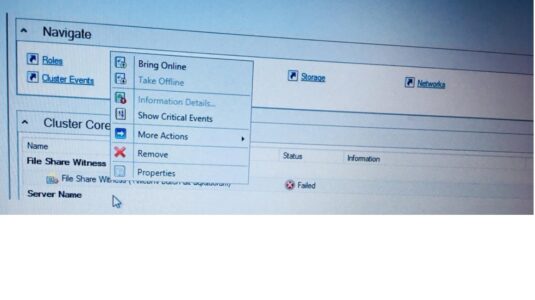Recently, one of alwaysON cluster had issue, cause of file share witness box down and we brought up the box online.
Errors:
The Cluster service failed to bring clustered service or application completely online or offline. One or more resources may be in a failed state.
This may impact the availability of the clustered service or application.
Cluster resource ‘File Share Witness’ of type ‘File Share Witness’ in clustered role ‘Cluster Group’ failed
Based on the failure policies for the resource and role, the cluster service may try to bring the resource online on this node or move the group to
another node of the cluster and then restart it. Check the resource and group state using Failover Cluster Manager or the Get-ClusterResource Windows PowerShell cmdlet.
File share witness resource ‘File Share Witness \witness failed to arbitrate for the file share \witness Please ensure that file share \witness exists and is accessible by the cluster.
Fix needed for windows cluster:
Go to run — cluadmin.msc — click the cluster name left side — scroll down right side — find the file share and bring it online.